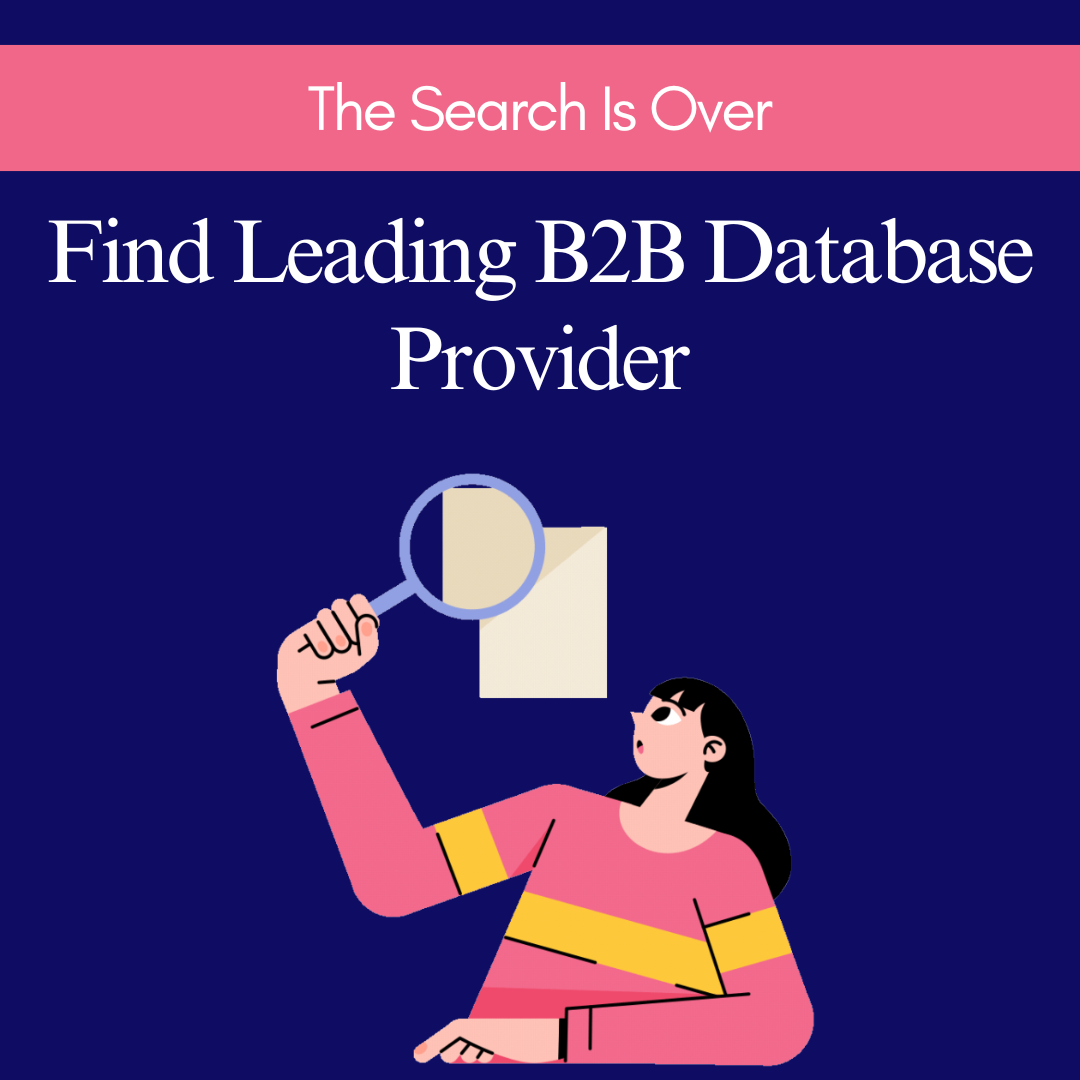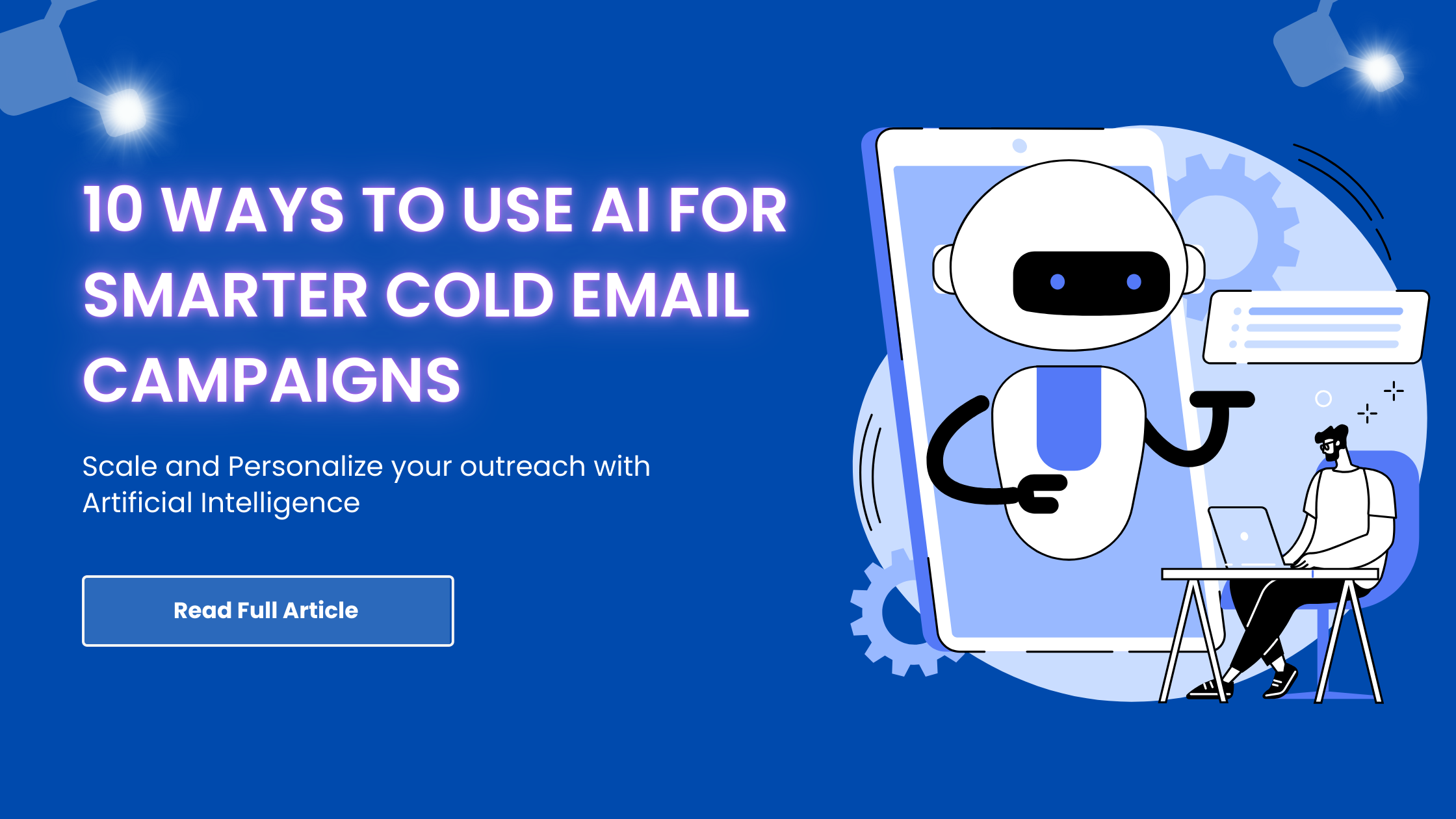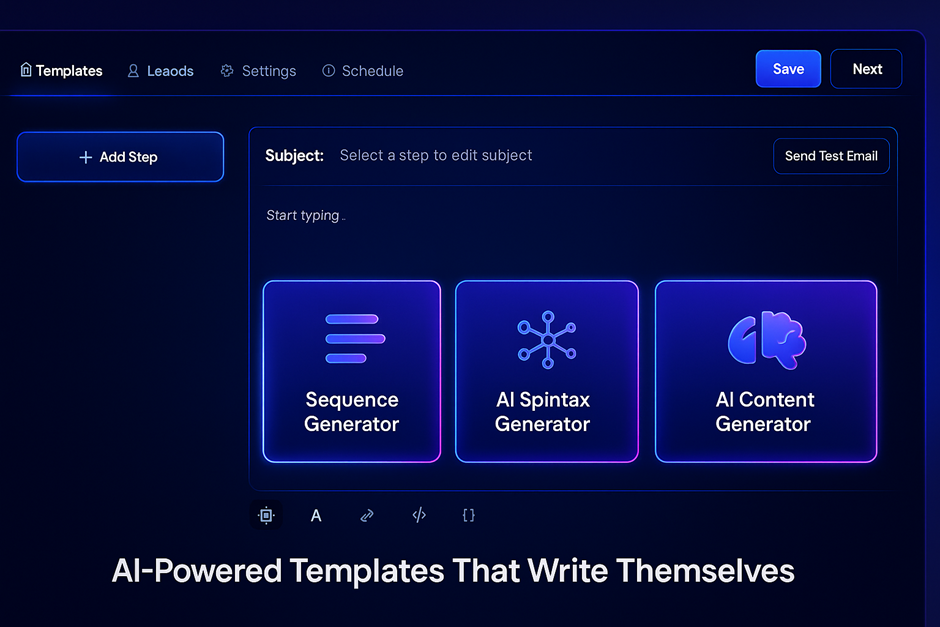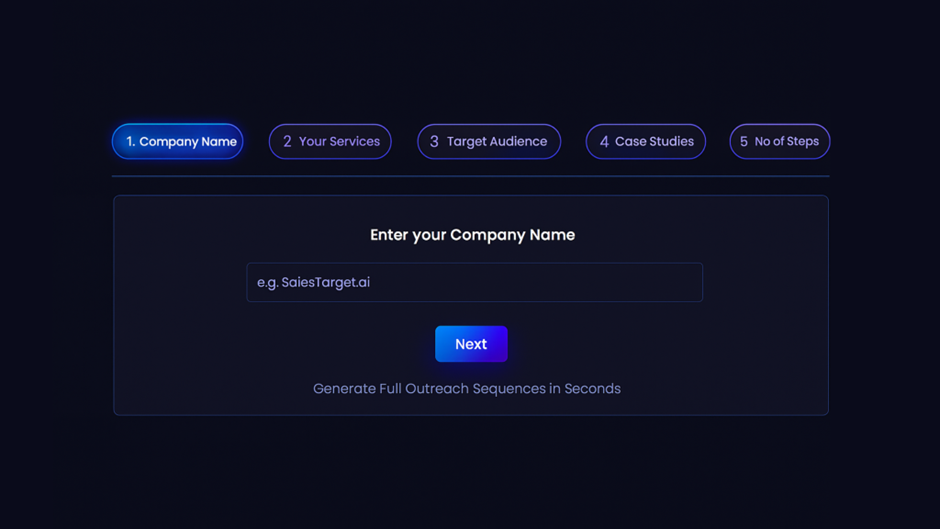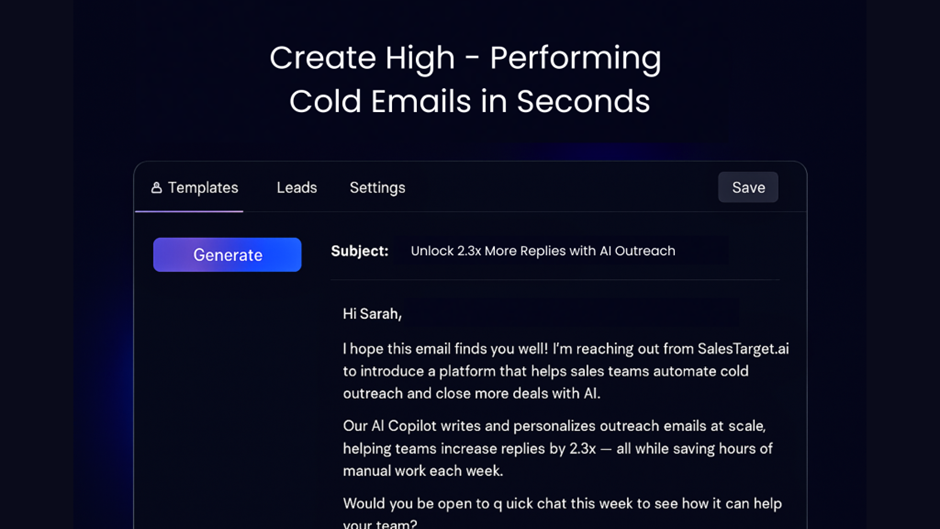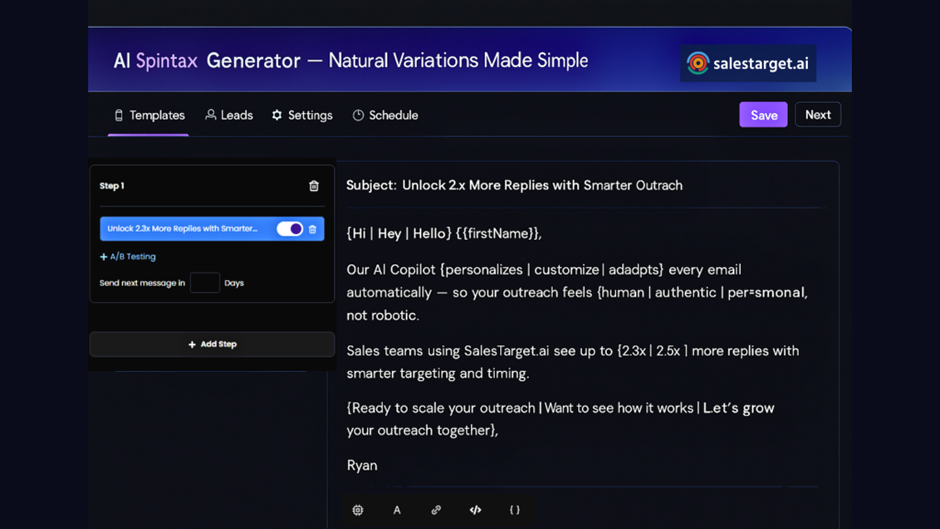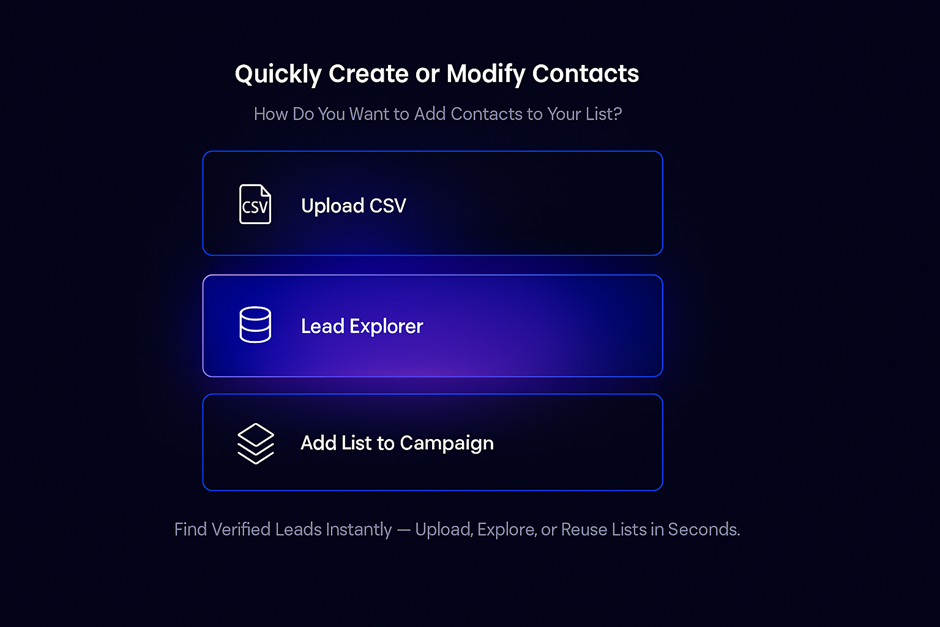Published on Oct 14, 2025

Ever feel like cold emailing takes too much time — writing, tracking, following up — only to see little to no results?
What if you could automate the whole process and boost your B2B lead generation by 2.3x?
That’s exactly what SalesTarget.ai’s Cold Email Outreach helps you do. It’s your complete automation system to send personalized cold emails at scale — while keeping your inbox deliverability strong, your reputation safe, and your tracking effortless.
Whether you’re a sales rep, founder, or marketer, this guide walks you through every feature designed to help you send better cold emails — faster and smarter.
What SalesTarget.ai Offers: Simplifying Your Email Outreach
The Cold Email Outreach module is built to make your outreach workflow smooth and organized.
It includes six key components — Campaigns, Analytics, Templates, Leads, Settings, and Schedule — each focused on making your job easier and your emails more effective.
Let’s explore how each section helps you turn cold prospects into real opportunities 👇
Campaigns: Your One-Stop Outreach Hub
Think of Campaigns as your control center. It's where everything connects — from email templates and lead lists to tracking and scheduling.

What You Get:
- A single dashboard to manage all your outreach campaigns
- Quick access to every important feature in one place
How it Helps:
Keeps your campaigns organized, saves time, and makes scaling outreach effortless — whether you’re managing one campaign or ten.
Analytics: Measure What Matters
Once your campaign is live, the Analytics tab gives you a live snapshot of performance.
You can monitor key data like:
- Emails Sent – total delivered emails
- Opens – how many recipients read your email
- Clicks – link engagement rates
- Replies – number of responses
- Bounces – failed deliveries
- Unsubscribes – people who opted out
All data can be downloaded as a CSV file, making it easy to analyze performance in tools like Google Sheets or your CRM.
How it Helps:
Quickly identify what’s working — from subject lines to send times — so you can tweak and improve future campaigns.
Templates: Write Smarter, Not Harder
Writing cold emails can be time-consuming. The Templates tab solves that with ready-to-use tools that automate creation and personalization. Each template can include multiple steps:
- Step 1: Initial cold email
- Step 2: Follow-up after 2 days
- Step 3: Final reminder
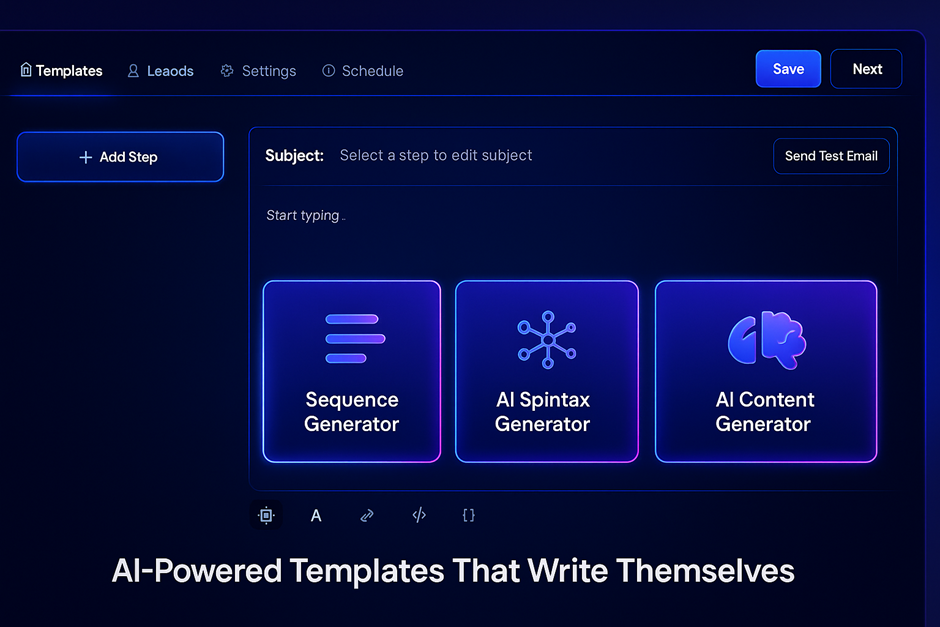
And here’s the best part — you can use A/B testing to try different subject lines, tones, or CTAs and automatically find what performs best.
Features Inside Templates
1️⃣ Sequence Generator
Automatically creates your full outreach sequence (initial email + follow-ups). You just input your details — the AI handles the structure and tone.
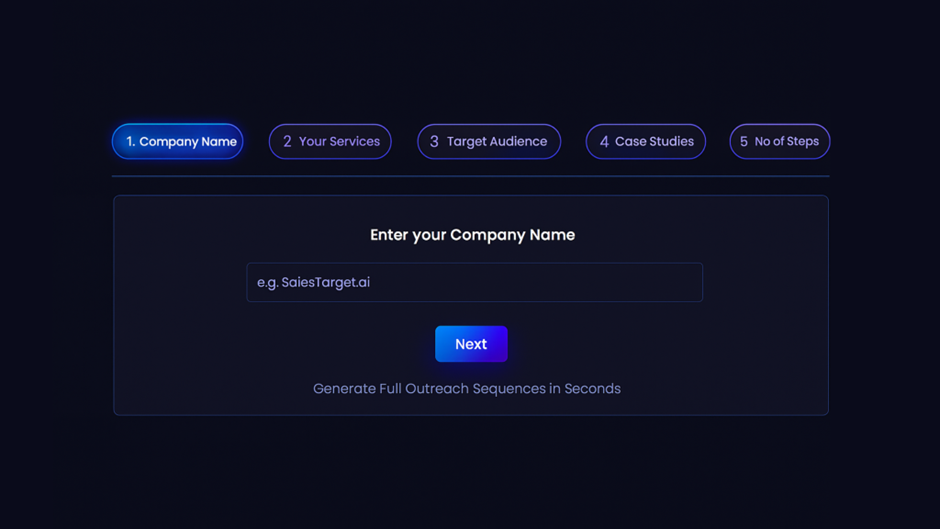
2️⃣ Content Generator
Builds professional, high-quality copy that feels human and personal. Simply describe your offer or goal, and the AI writes polished, targeted email content you can tweak before saving.
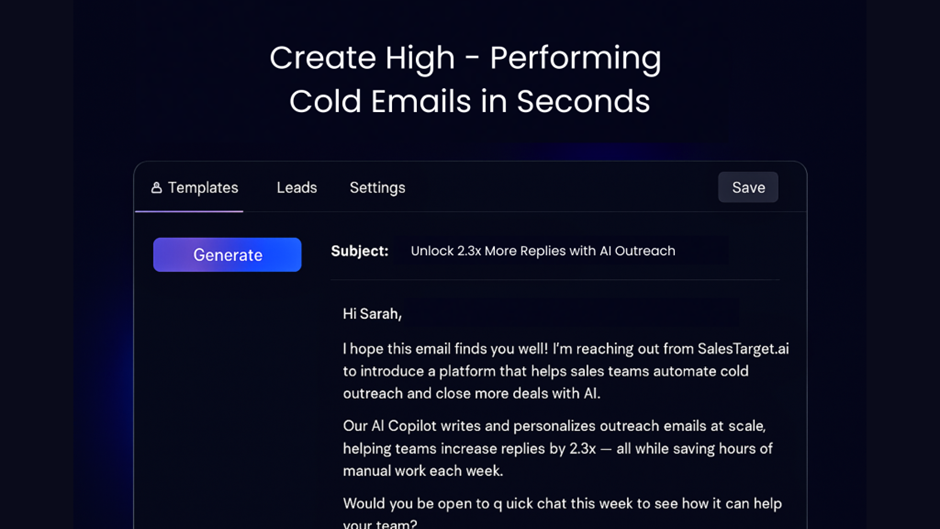
3️⃣ Spintax Generator
Adds natural variations to your copy — for example, "Hi | Hey | Hello" — to keep your emails unique and avoid spam filters.
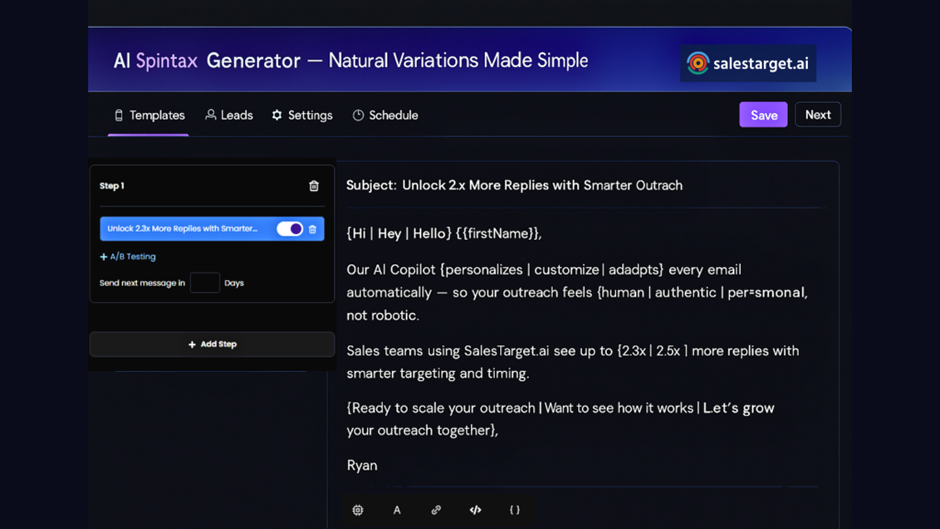
How it Helps:
With Templates, you’ll never start from a blank screen again. You can send high-quality, personalized emails at scale — saving hours while improving engagement.
Leads: Find Your Perfect Prospects
The Leads tab helps you fill your pipeline faster. You can find, upload, or manage verified contacts that fit your exact target audience.
You’ve got three simple options:
1️⃣ Upload CSV
Already have a list? Upload it instantly and map fields like name, email, and company. Perfect for testing small datasets or one-time outreach.
2️⃣ Lead Explorer
Tap into SalesTarget.ai’s AI-powered database of 50M+ verified B2B contacts. Filter by role, company size, industry, revenue, or location to find your exact target audience.
3️⃣ Add List to Campaign
Reuse saved lists for new campaigns without starting over. This keeps your data consistent and speeds up setup
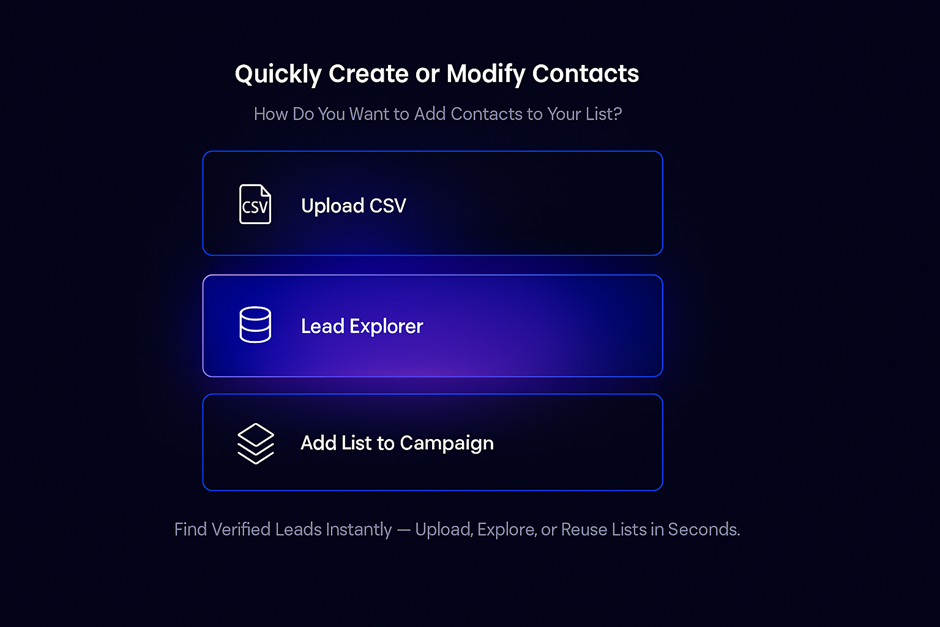
How it Helps:
No more hunting for leads or cleaning bad data — you get instant access to verified, ready-to-reach contacts that match your ICP (Ideal Customer Profile).
Settings: Control Every Detail
The Settings tab lets you fine-tune your campaigns with flexibility and precision.:
Key Options Include:
- Select Email Account: Choose which sender account to use
- Pause on Replies: Stop follow-ups automatically when someone replies
- Open & Link Tracking: Monitor engagement with real-time tracking pixels
- Send in Full Text: Improves deliverability with plain-text formatting.
- A/B Testing & Criteria: Test two versions (A & B) and let AI pick the winner based on real performance.
- Add CC/BCC: For visibility or record-keeping across teams.
How it Helps:
Gives you total control while keeping everything automated. You decide how and when your emails are sent — SalesTarget.ai takes care of the rest
Schedule: Send at the Perfect Time
Timing can make or break your campaign. The Schedule tab ensures your emails land at the right time, every time.
What You Can Do:
- Set start dates and send times
- Define gaps between emails for a natural flow
- Adjust for time zones automatically
How it Helps:
Avoid spam triggers, maintain consistency, and reach inboxes when your audience is most active — typically between 9–11 AM in their time zone.
How it All Comes Together
Your Cold Email Outreach workflow runs like this:
- Add leads (via CSV, Lead Explorer, or saved lists)
- Build your email flow using Templates
- Customize with Settings.
- Schedule your send times
- Track and optimize performance in Analytics
The result?
An 80% reduction in manual work and 2.3x more replies — thanks to automation, personalization, and data-backed insights
Why Businesses Love It
Your Cold Email Outreach workflow runs like this:
- Save Time: Automate writing, scheduling, and tracking in one place.
- Work Smarter: Personalize outreach at scale without added effort.
- Boost Conversions: Higher open and reply rates mean more deals closed.
- Stay Organized: Everything you need — one clean, easy dashboard.
Ready to See It in Action?
Start your free trial today and see how easy it is to build high-performing email campaigns with SalesTarget.ai.
No more spreadsheets, no more guesswork — just smarter outreach powered by AI
👉 Try SalesTarget.ai for Free
Your next best lead could be one email away.